How to Sign Up? - Website Print
Modified on: Mon, 24 Mar, 2025 at 1:03 PM
Did you find it helpful? Yes No
Send feedbackSorry we couldn't be helpful. Help us improve this article with your feedback.
Modified on: Mon, 24 Mar, 2025 at 1:03 PM
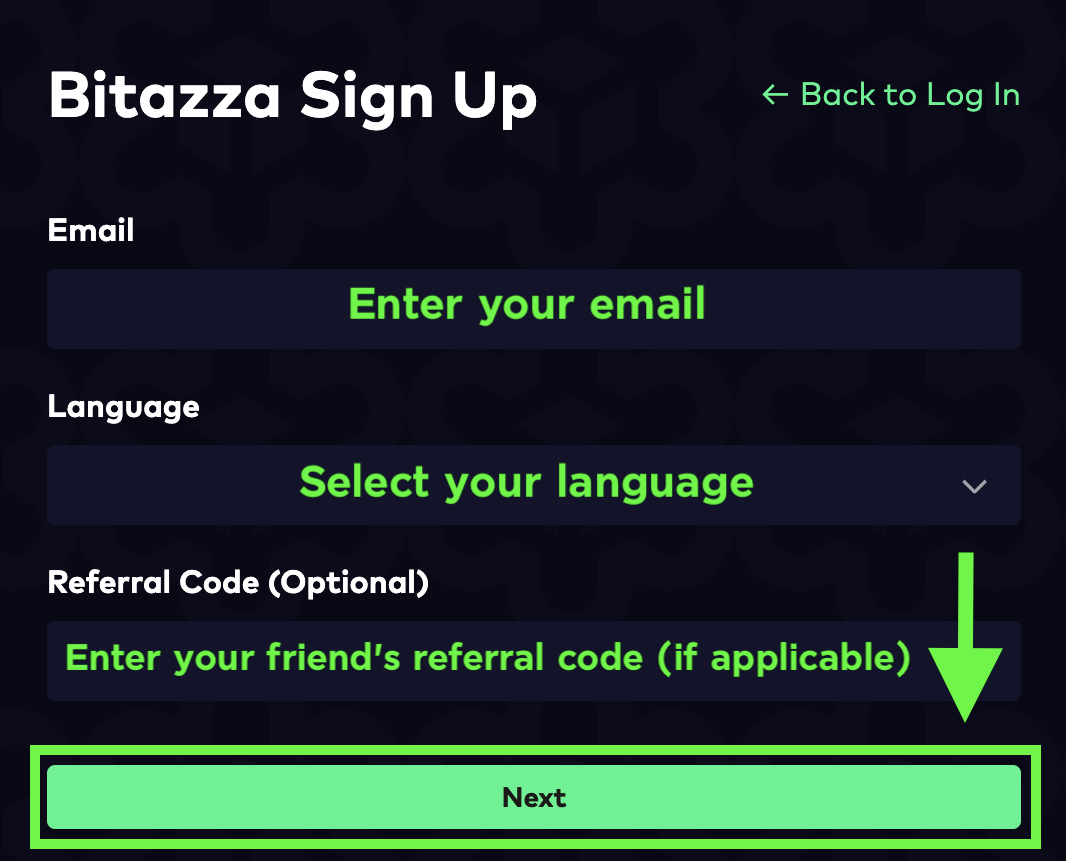

Your password must be 8-40 characters long and include at least one
- Uppercase letter (A-Z)
- Lowercase letter (a-z)
- Number (0-9)
- Special character (@#$%!?)
For example, B1t@zzaPW

Did you find it helpful? Yes No
Send feedback