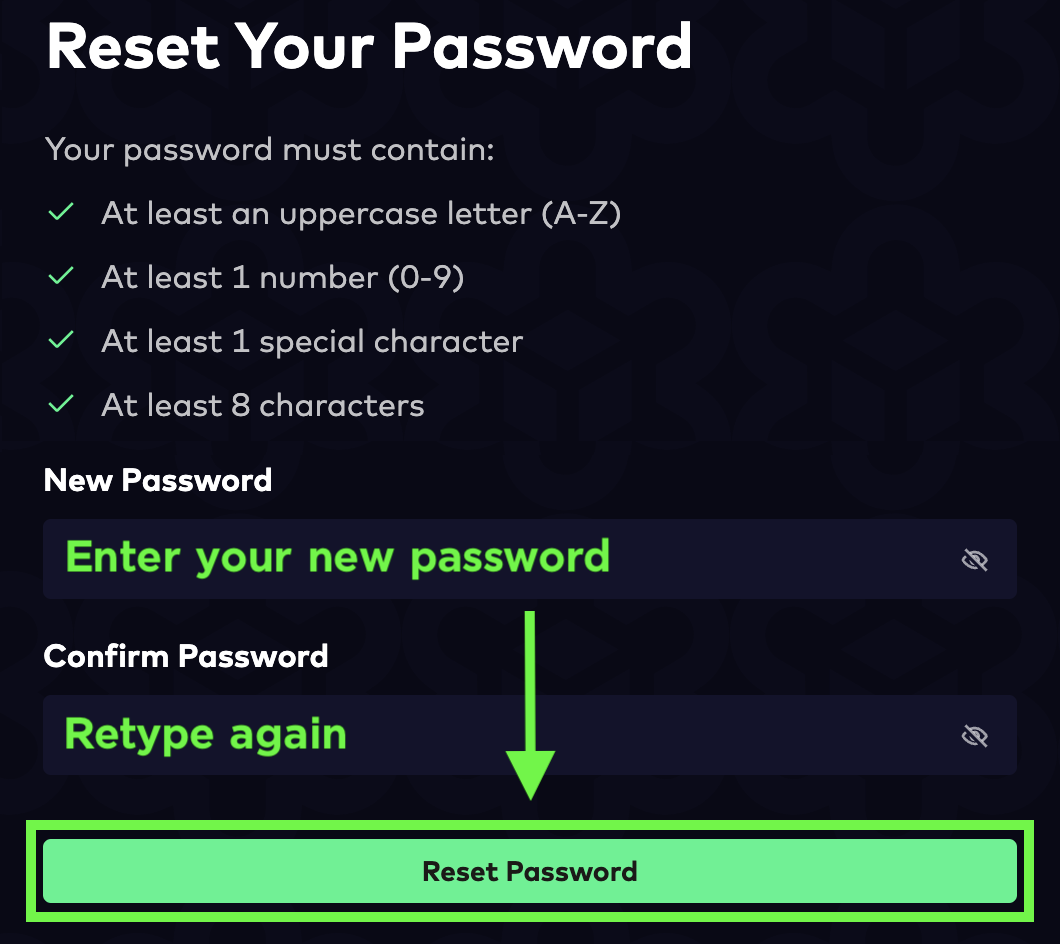In case you can still access your account, you can easily reset your password by following these instructions:
1. Click on your account icon at the top-right of the website
2. Select 'Profile & Security' scroll down, and click 'Reset Password'

3. Click 'Confirm'

4. You will receive an email with a password reset link. Click 'Reset Password'

5. Fill the 'New Password' and 'Confirm Password' boxes with the same password, then click 'Reset Password'
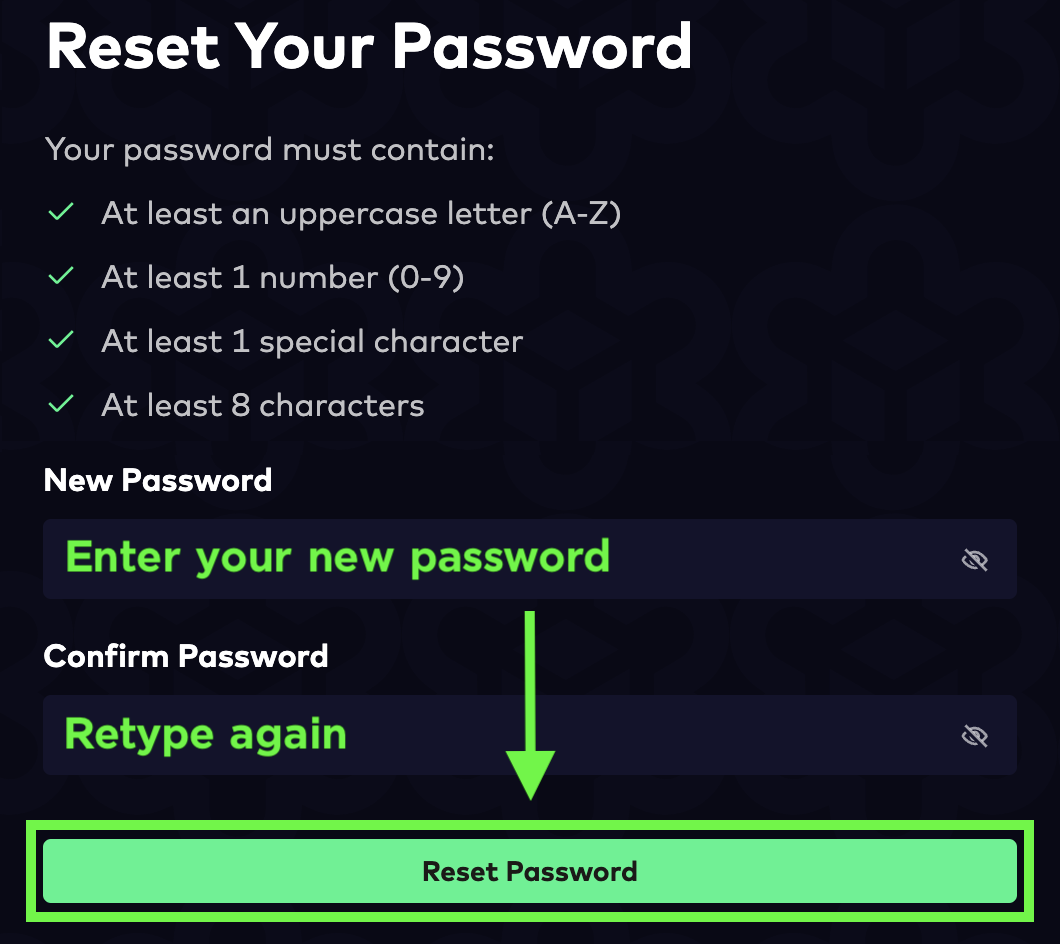
1. The new password must not be the same as the old one
2. Your password must be 8-40 characters long and include at least one
2.1 Uppercase letter (A-Z)
2.2 Lowercase letter (a-z)
2.3 Number (0-9)
2.4 Special character (@#$%!?)
For example, B1t@zzaPW
3. The password reset link is valid for only 30 seconds
6. Finished! The screen will display the message: 'Password Reset Successful'
If the screen shows any other messages, such as:
1. Your passwords do not match, check both password boxes and try again
2. Password Reset Avoided, please click the password reset link again and proceed with a different password
3. Your password reset has expired, it means that the password reset link has expired. Please proceed to send a new one