You can complete your KYC verification to unlock all features on Bitazza in two simple ways:
1. Verify your identity via the Bitazza TH mobile app by following the on-screen instructions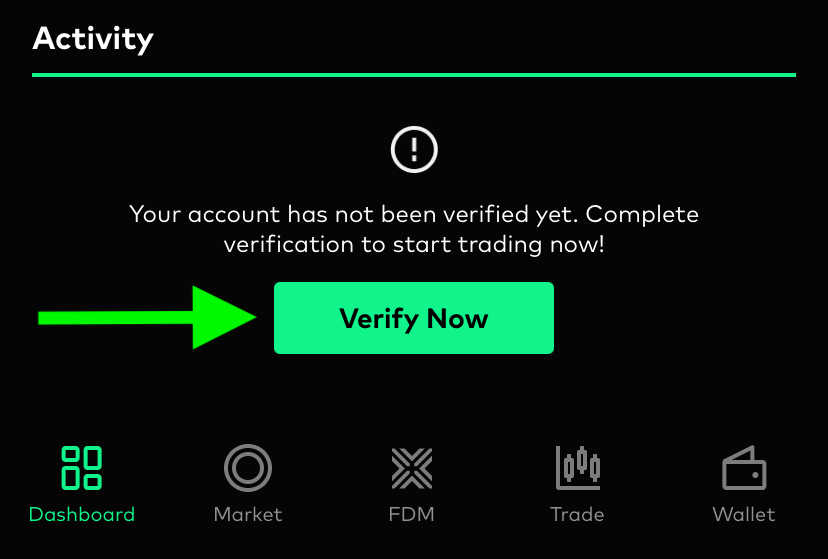
2. Verify your identity through the website kyc.bitazza.com using your mobile device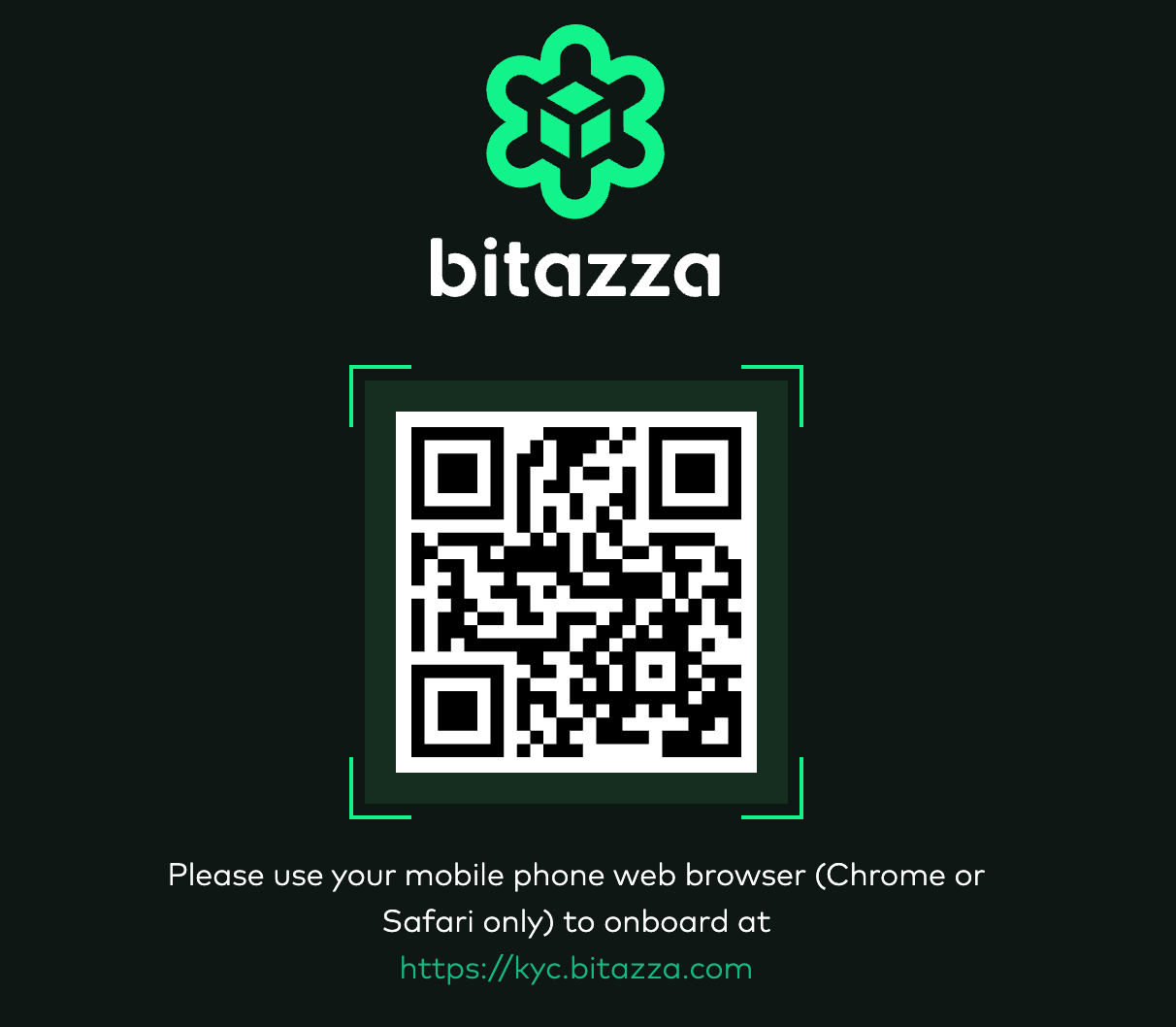
Please use Chrome or Safari browser on your mobile device only. The system will prompt you to log in before proceeding with KYC
→ Go to kyc.bitazza.com
⚠️ Common KYC Issues
1. Address mismatch
Make sure all addresses match your official documents, especially if you work from home
2. Unclear source of funds
Attach the right documents like payslips, bank statements, or business proof
✅ Take photos in a well-lit area without blur, darkness, or glare. Documents must be clear, valid, and unexpired. Your selfie should clearly show your full face
⚠️ Common KYC Issues
1. Address mismatch
Make sure all addresses match your official documents, especially if you work from home
2. Unclear source of funds
Attach the right documents like payslips, bank statements, or business proof
✅ Take photos in a well-lit area without blur, darkness, or glare. Documents must be clear, valid, and unexpired. Your selfie should clearly show your full face
