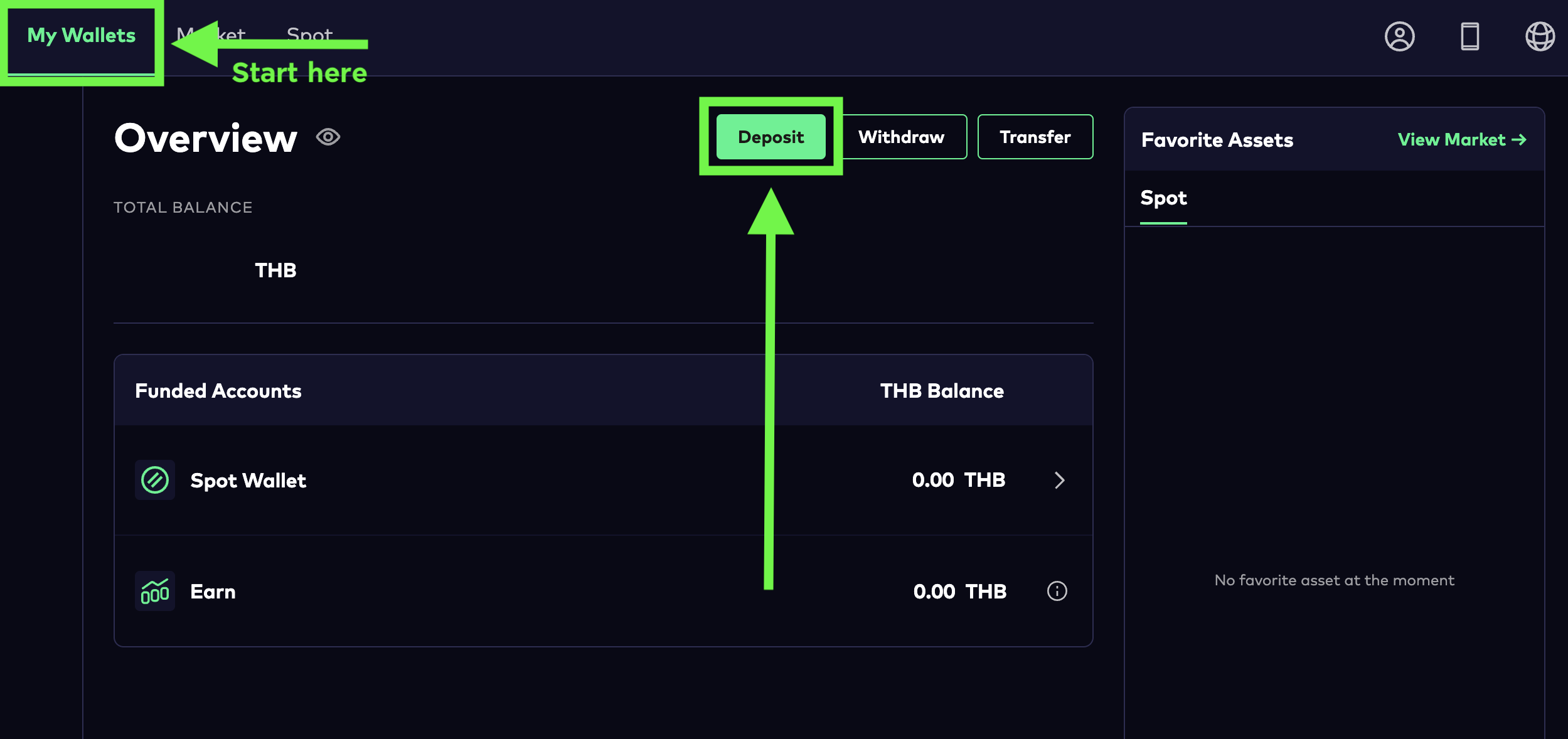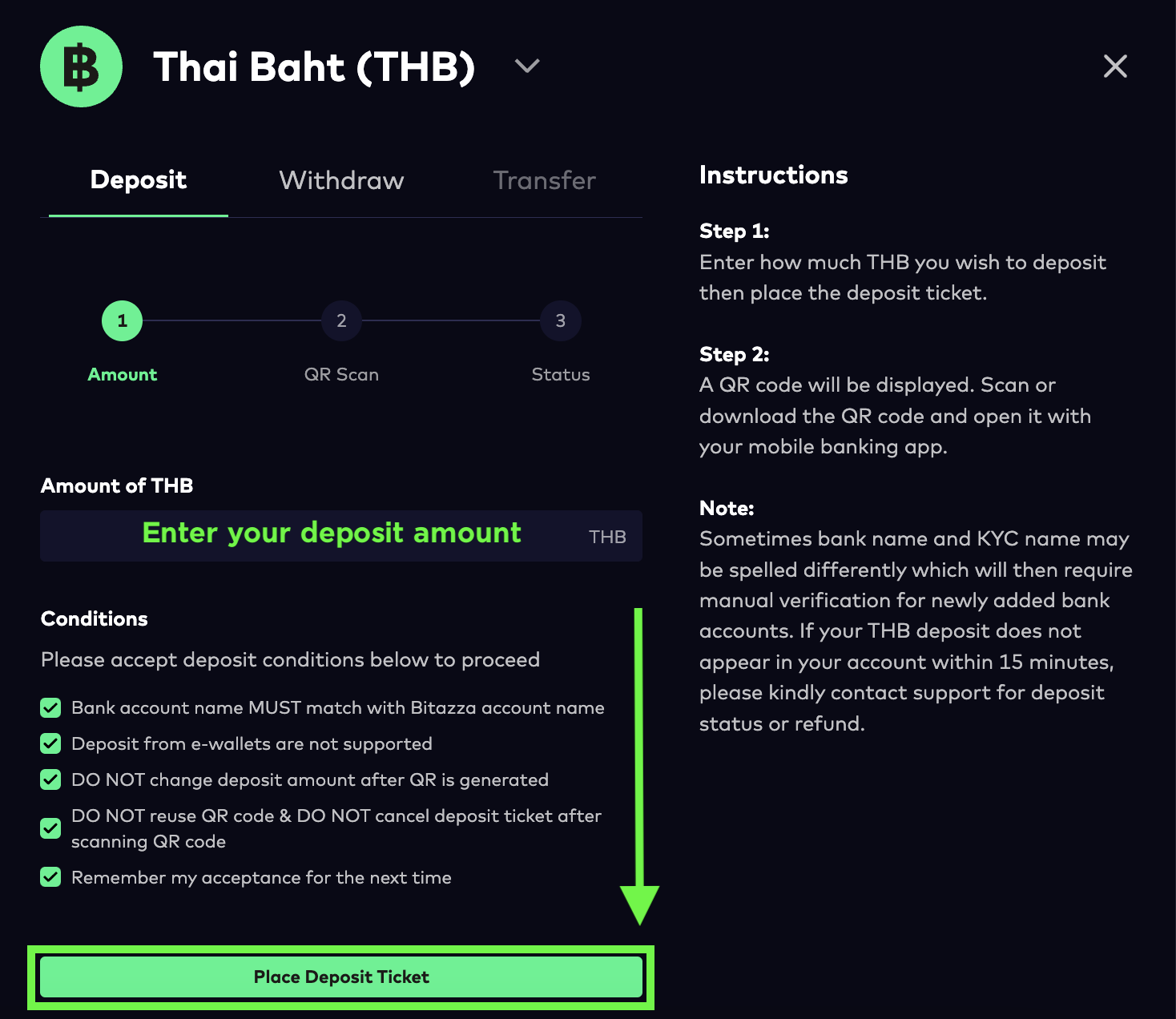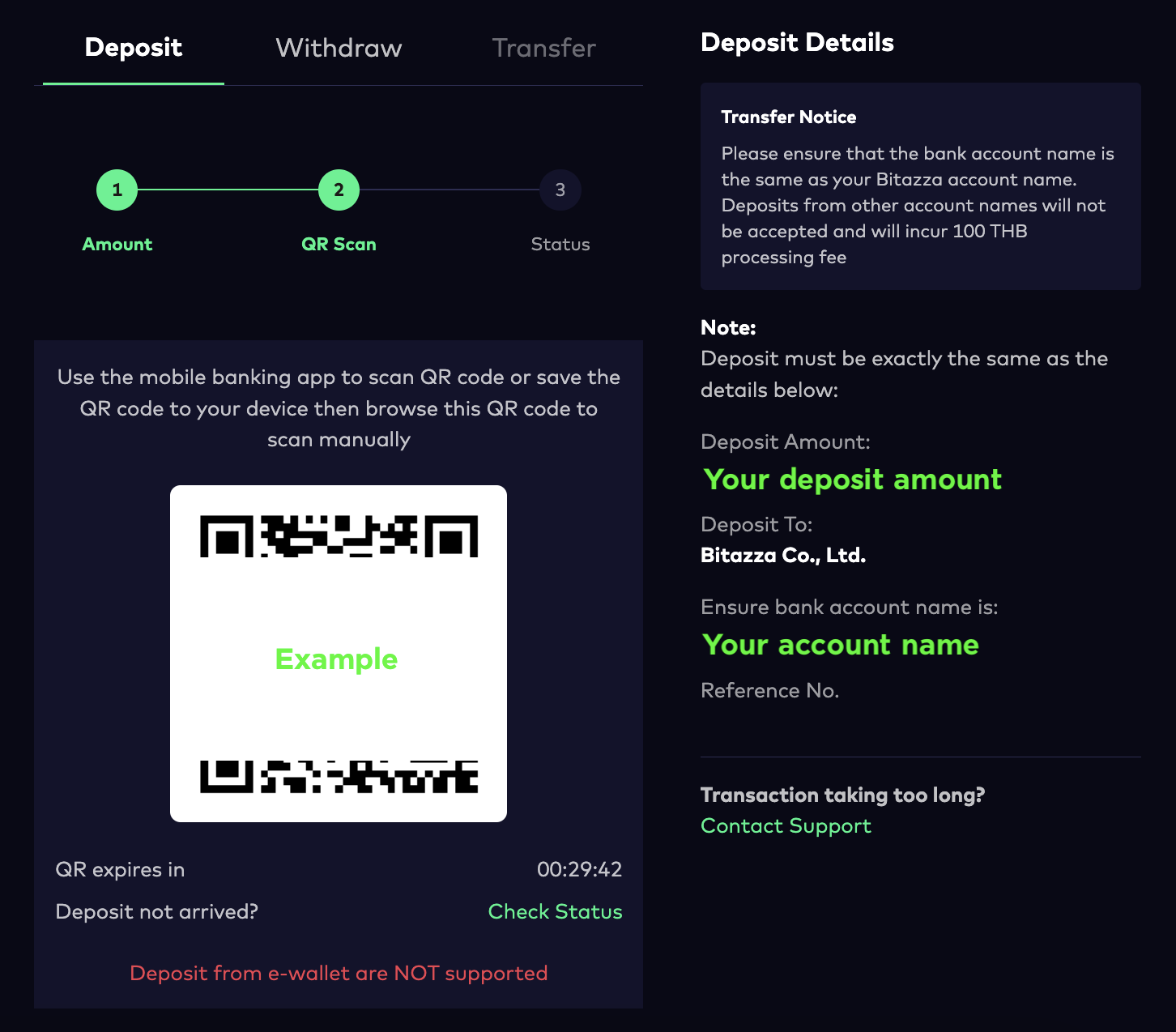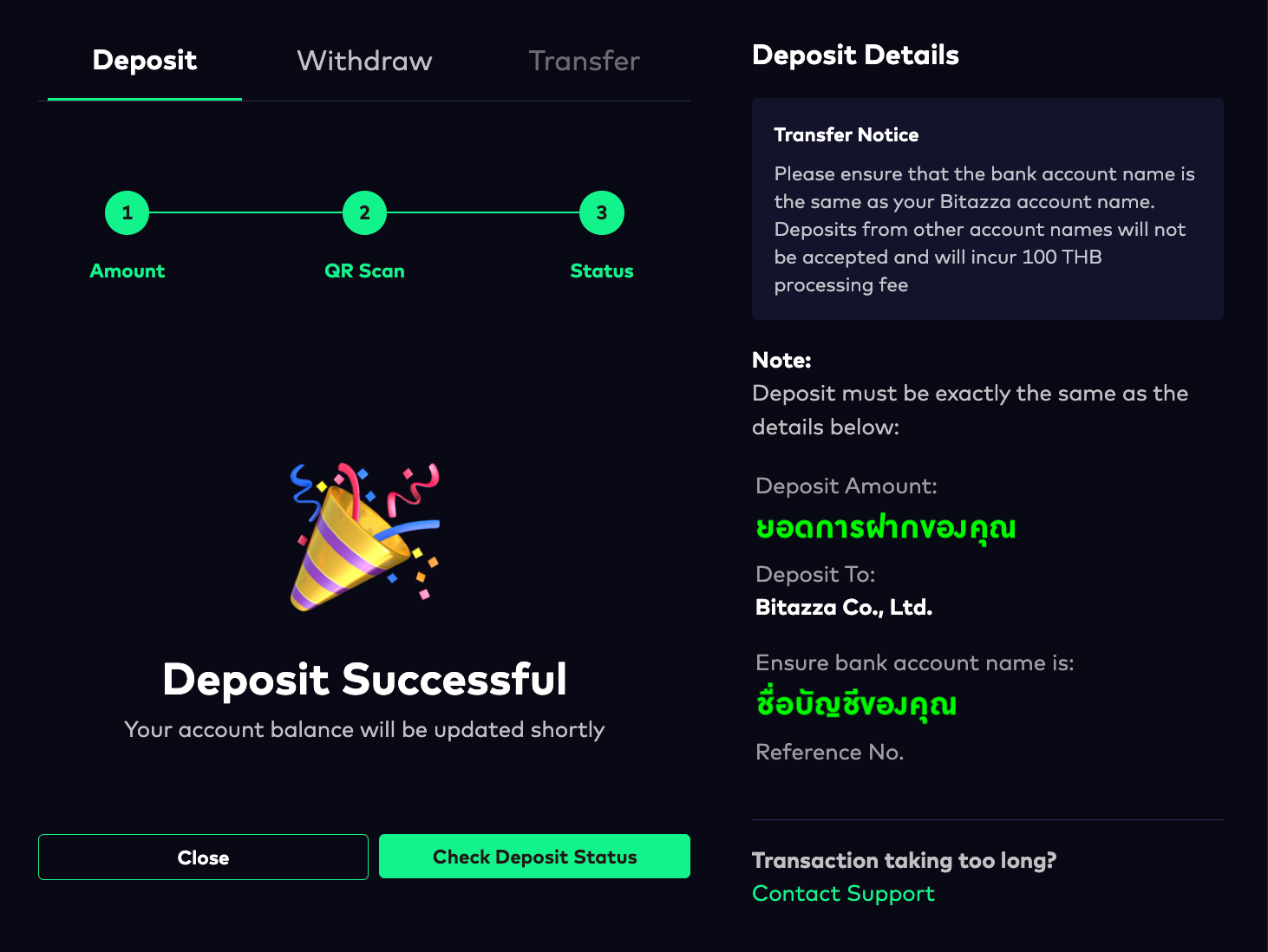How to Deposit Fiat - Website
Print
Modified on: Wed, 5 Nov, 2025 at 12:21 PM
To deposit THB, please follow the instructions below:
1. Click on the 'Deposit' button in your 'My Wallets' tab
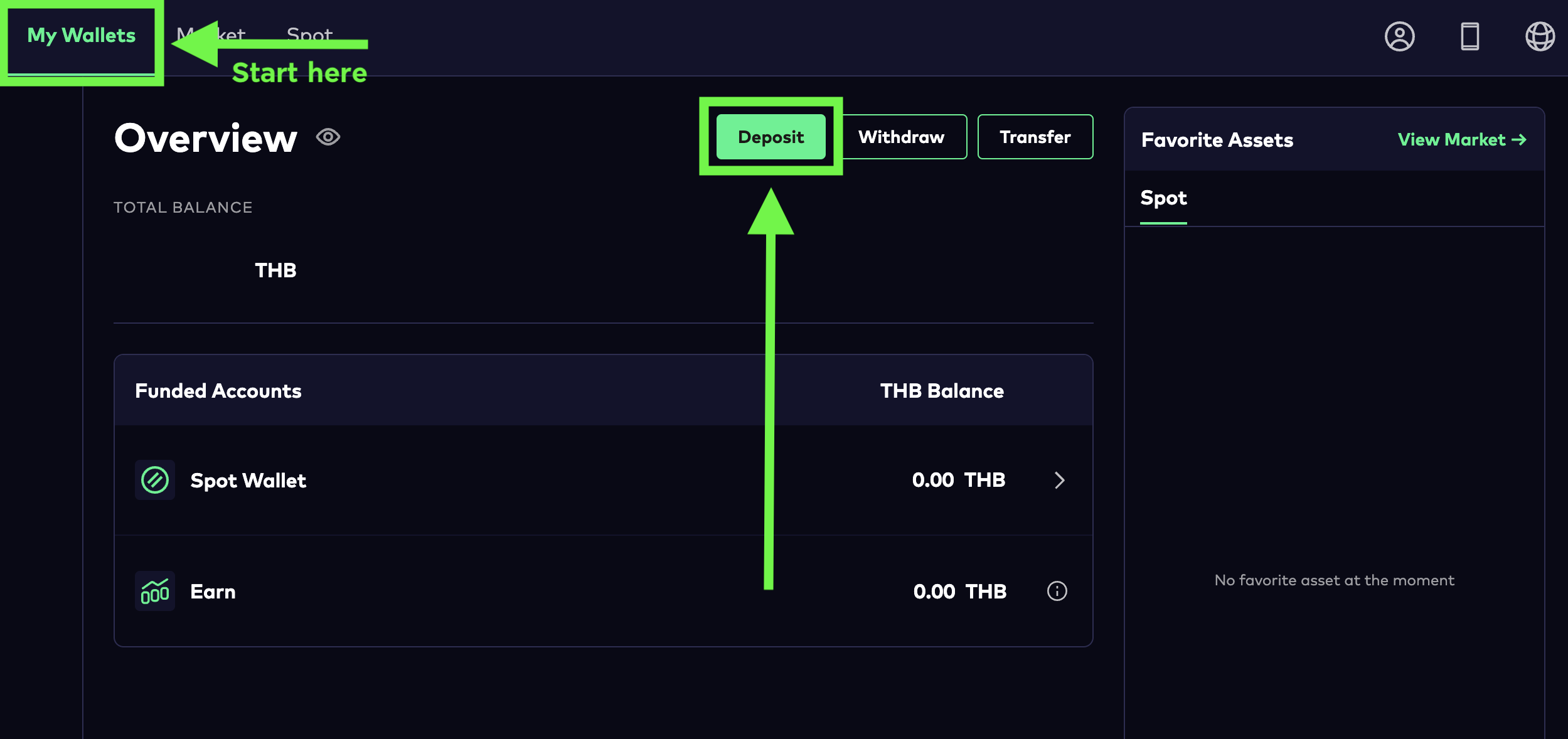
2. Enter the amount of THB you wish to deposit, then click on the 'Place Deposit Ticket' button
The deposit limit must not exceed 2 million baht per transaction
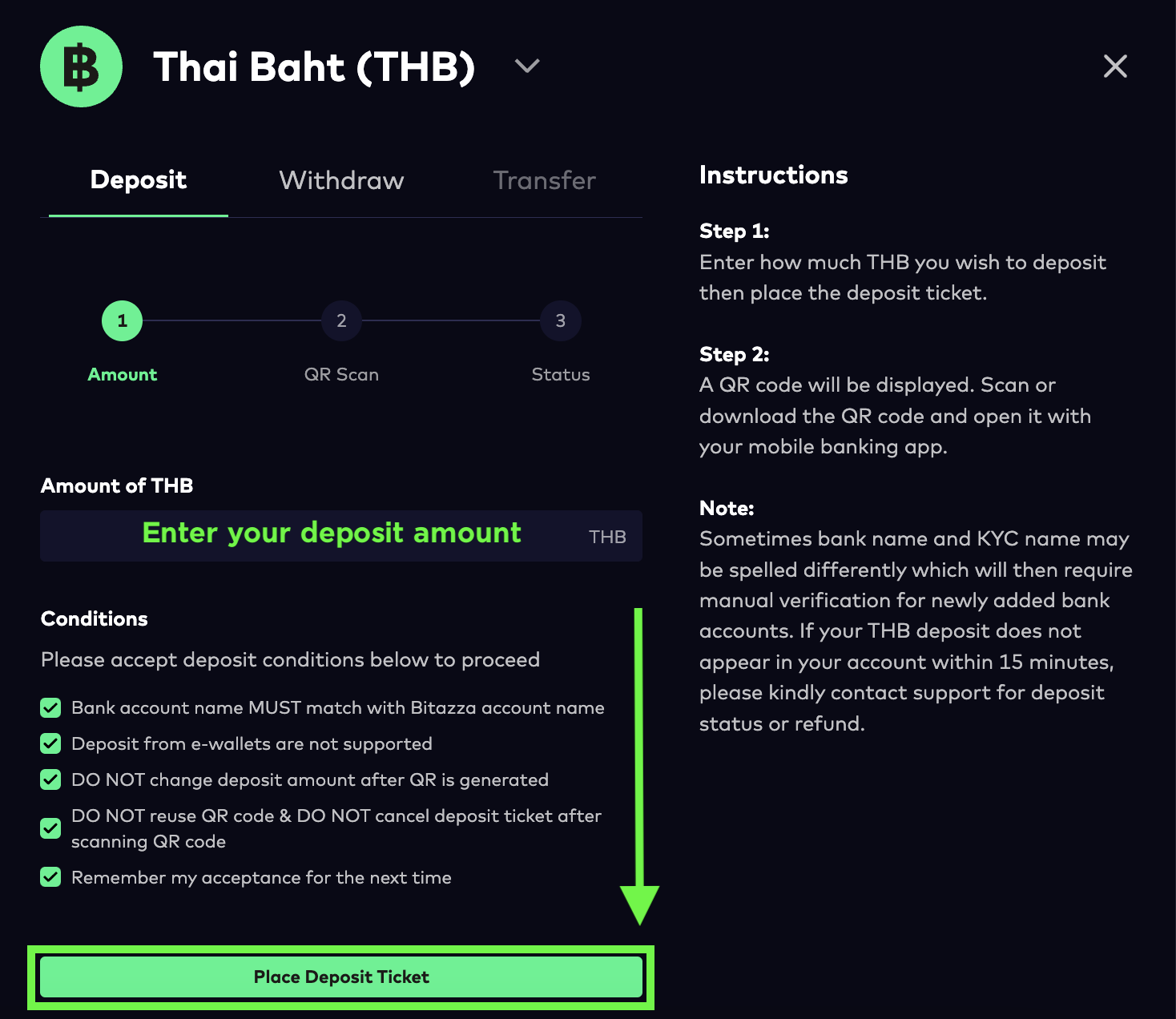
3. Scan the QR code or upload the QR code with your mobile banking app to deposit money
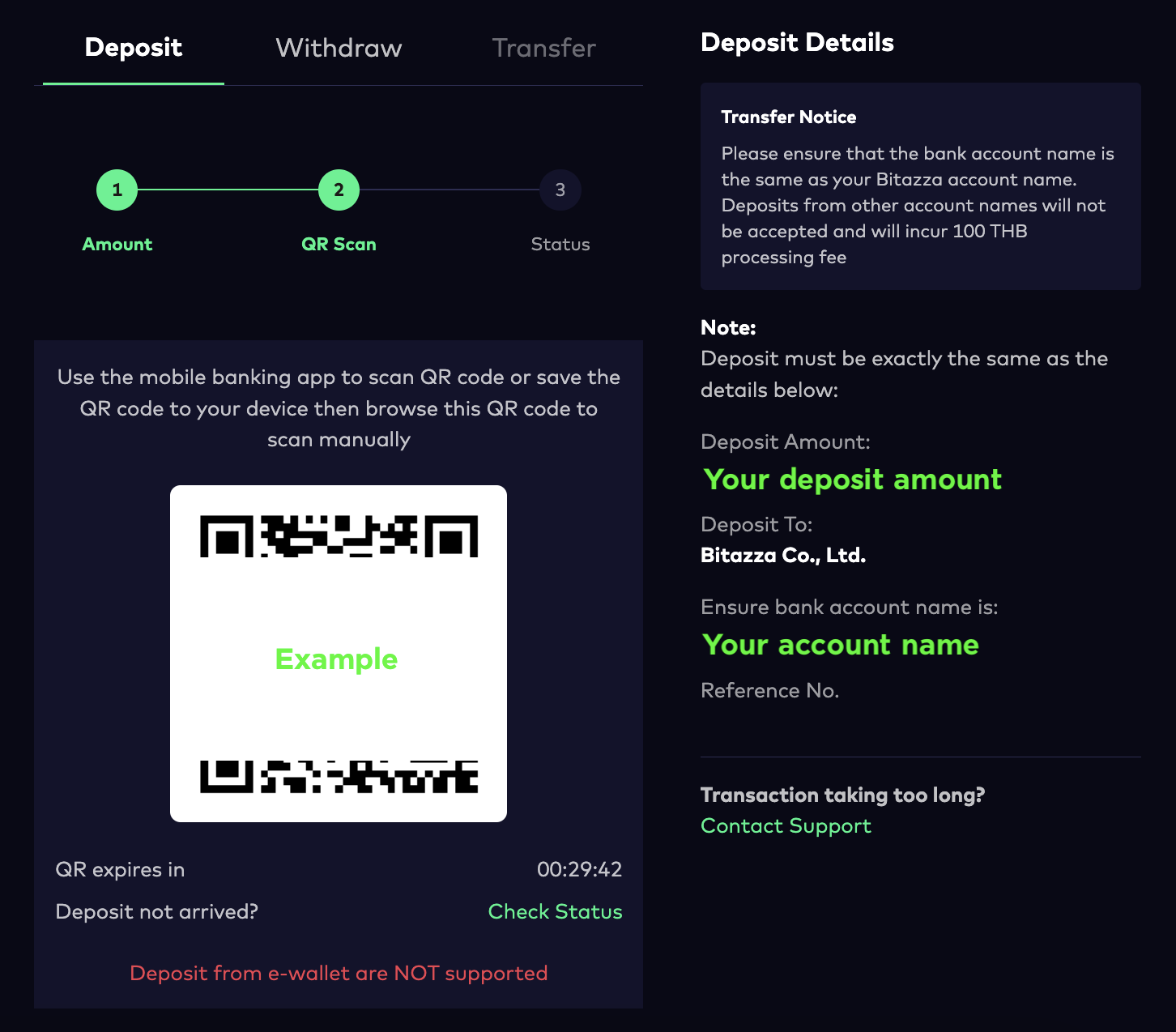
*Deposits can be made from any bank account that matches the name on your Bitazza account, and there is no need to add or change the account before depositing

When the deposit is successful, the deposit confirmation page will display 'Deposit Successful'
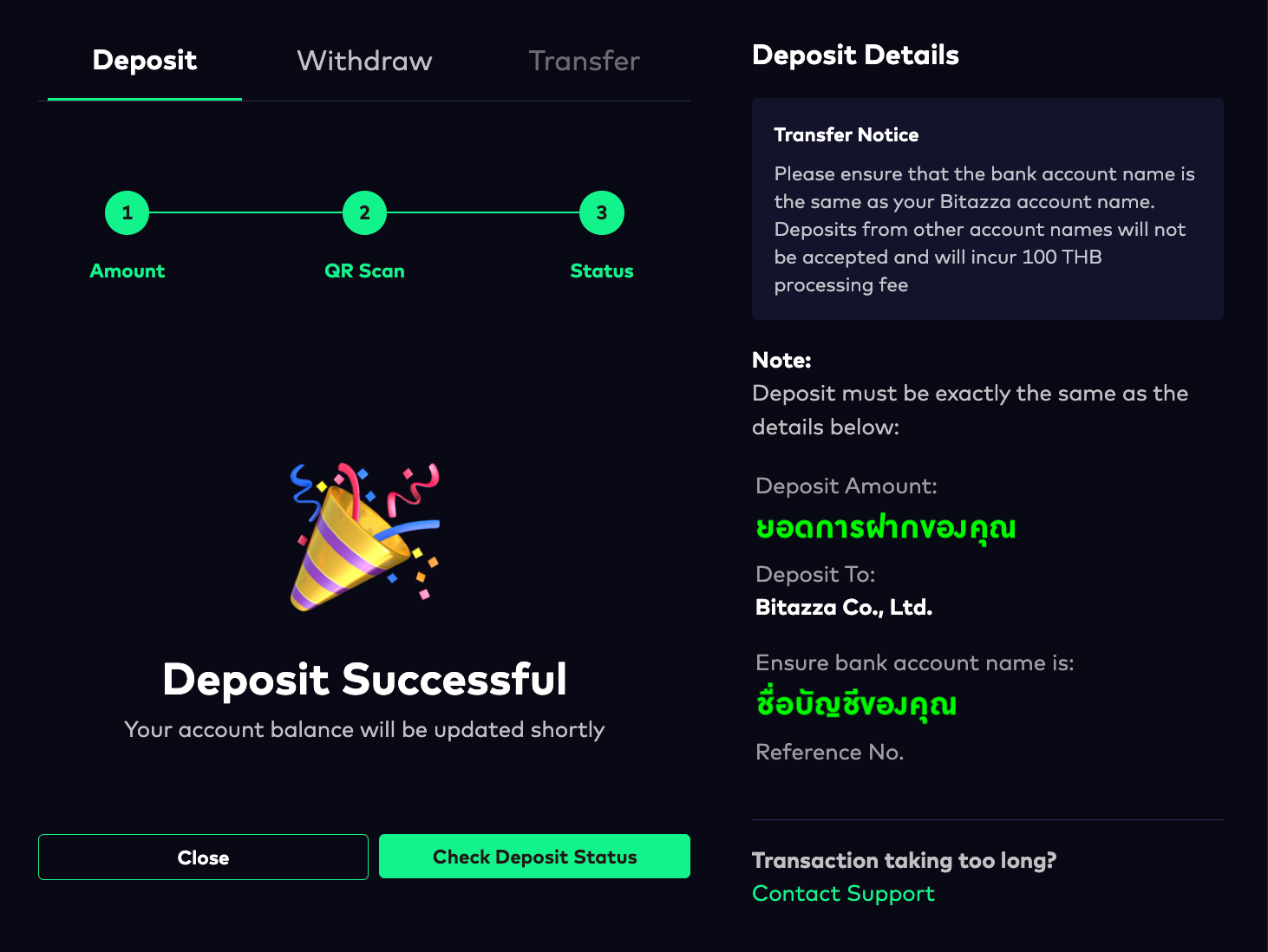
Bitazza does not impose a maximum limit on daily THB deposits. However, THB withdrawals are limited to 5 million baht per day
Did you find it helpful?
Yes
No
Send feedback Sorry we couldn't be helpful. Help us improve this article with your feedback.