To withdraw THB, please follow the instructions below:1. Click on the 'Withdraw' button in your 'My Wallets' tab

2. Enter your bank account information by clicking on the 'Add/Edit Account'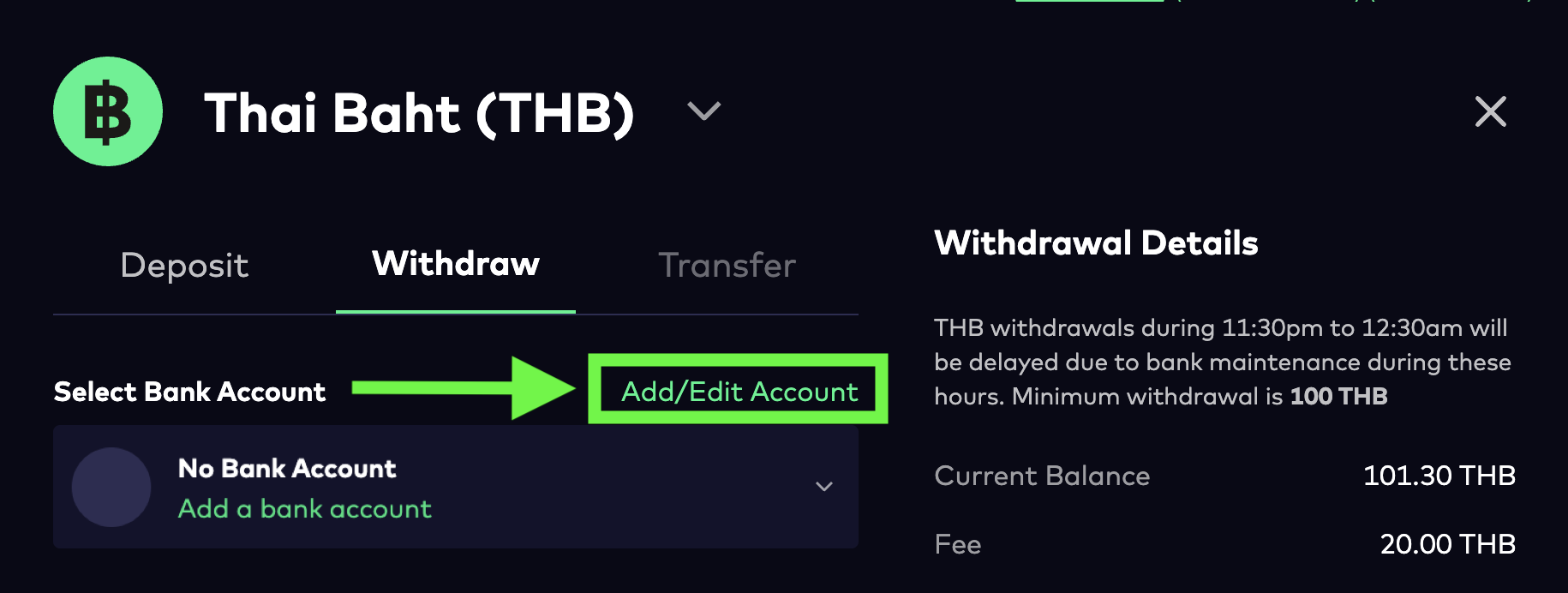
3. Select your bank account logo, enter your bank account number and click 'Add Bank Account'

4. Go back to the withdrawal page, select the bank account, enter the amount you wish to withdraw, and click the 'Withdraw THB' button
The withdrawal amount must not exceed 2 million baht per transaction
5. Confirm your withdrawal via email to complete the withdrawal process
- You must verify your withdrawal via the latest email you receive right after making a withdrawal
- Bitazza does not impose a maximum limit on daily THB deposits. However, THB withdrawals are limited to 5 million baht per day
- Bitazza does not impose a maximum limit on daily THB deposits. However, THB withdrawals are limited to 5 million baht per day

